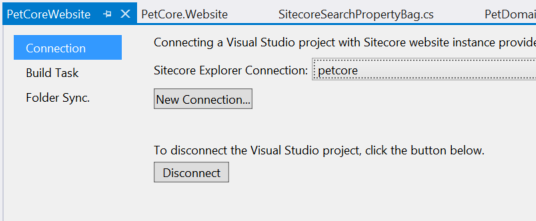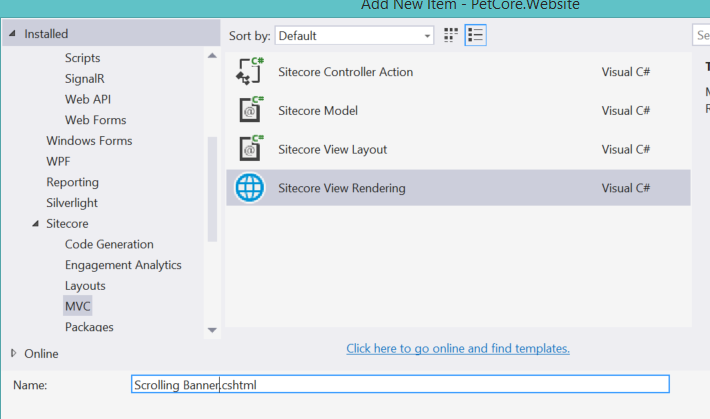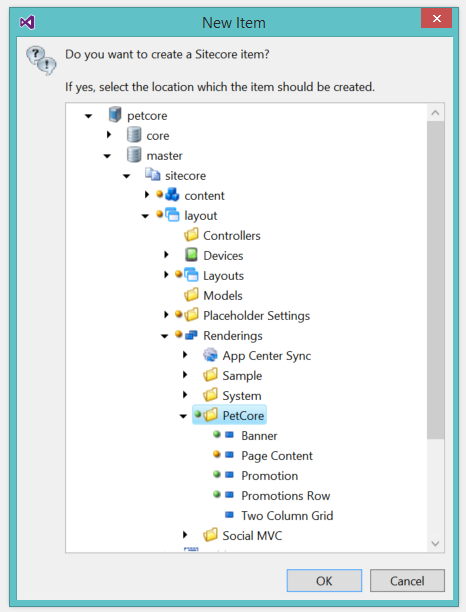View Renderings
A view rendering is the simplest Sitecore MVC rendering type. As with all presentation items in Sitecore, a view rendering consists of a definition item in Sitecore and a file on the file system. In the case of view renderings, the file is a standard Razor view (.cshtml) which expects a model of type RenderingModel by default (but can be configured to use a custom class). The model is assembled by the Sitecore MVC pipeline - you do not create a controller and ActionResult as you would with standard ASP.NET MVC. For this reason, controller renderings may be a better choice for complex business logic.
Using a datasource with a view rendering
The default RenderingModel has a property named .Item - this will return the datasource item if present, or the context item if no datasource has been set. .PageItem will always return the context item. Either item can be used by the field helper.
Creating a view rendering with Sitecore Rocks
-
Connect your website project to an instance of Sitecore by right-clicking on the project and choosing the Sitecore menu. This will allow Sitecore Rocks to create a corresponding rendering item in the master database.
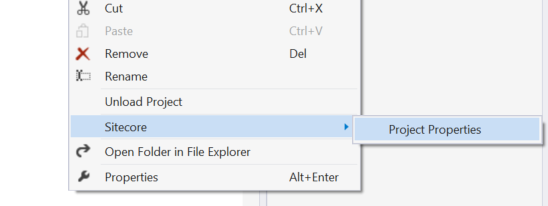
-
Choose your instance from the Sitecore Explorer Connection dropdown list:
- To create a view rendering, right-click on the folder in your project where you wish to insert the
.cshtmlfile and select Add > New Item…. -
Choose Sitecore in the left-hand menu, and select Sitecore View Rendering in the right-hand pane. Give the view rendering a name. Keep in mind that this will also be the name of the compenent definition item in Sitecore, so it should be human-readable.
-
Sitecore will prompt you to add a corresponding definition item. View renderings live under
/sitecore/Layout/Renderings, and should ideally be organized into a sub-folder.Choose a location and click OK (or right-click to insert a new sub-folder). Sitecore will create a definition item in the tree, and you will get a
.cshtmlfile that is setup in the following way:@using Sitecore.Mvc @using Sitecore.Mvc.Presentation @model RenderingModel - If you are working outside the web root, remember to move your files across (by using One-Click Web Publish in Visual Studio, TDS, or a custom post-build step).